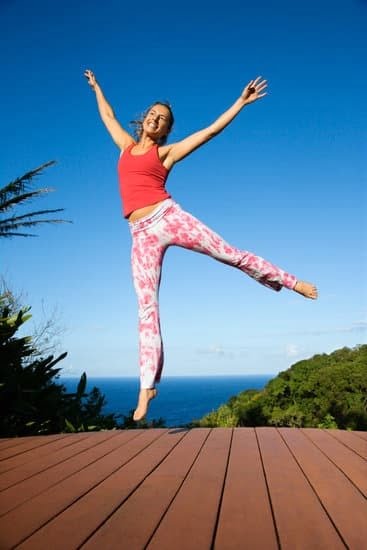Are you curious about how Google Fit tracks calories for exercise? In today’s fast-paced world, technology has made it easier than ever to monitor our health and fitness goals.
Google Fit is a popular app that allows users to track their physical activity, set fitness goals, and monitor their progress. In this article, we will delve into the details of how Google Fit tracks calories for exercise, exploring the technology behind it and providing tips for maximizing its accuracy.
Google Fit is a comprehensive fitness tracking platform developed by Google that is designed to help individuals lead healthier lives. Whether you’re an avid gym-goer or simply trying to stay active throughout the day, Google Fit offers a wide range of features to keep you on track. From step count tracking and distance traveled to monitoring your heart rate and calorie intake, Google Fit provides valuable insights into your overall health and fitness.
When it comes to calorie tracking in Google Fit, understanding the basics is crucial. This section will cover the fundamental principles of how Google Fit calculates calories burned during exercise, as well as the role of exercise and physical activity in overall calorie tracking. We will also explore the factors that Google Fit considers when tracking calories for exercise, shedding light on the technology that powers this innovative feature.
Understanding the Basics of Calorie Tracking in Google Fit
Google Fit is a popular fitness tracking app that allows users to monitor their physical activity, set fitness goals, and track their progress over time. One of the key features of Google Fit is its ability to track calories burned during exercise. Understanding how Google Fit tracks calories for exercise can help users make the most of this feature and achieve their fitness goals more effectively.
Calorie Tracking in Google Fit
Google Fit uses a combination of user input, sensor data from the user’s device, and machine learning algorithms to estimate the number of calories burned during exercise. When a user logs an exercise session in Google Fit, the app takes into account factors such as the type of activity, duration, intensity, and the user’s weight to calculate the calorie expenditure.
The Role of Exercise and Physical Activity
Exercise plays a crucial role in calorie tracking in Google Fit. Different types of physical activities have varying energy requirements, and Google Fit uses this information to provide users with accurate estimates of calorie expenditure. By logging their workouts and staying active throughout the day, users can ensure that their calorie tracking in Google Fit reflects their actual energy expenditure.
Maximizing Accuracy
To maximize the accuracy of calorie tracking in Google Fit, users can ensure that they provide accurate information about their workouts, including details such as the type of activity, duration, and intensity. Additionally, wearing devices or using sensors that are compatible with Google Fit can provide more precise data for calorie tracking during exercise.
By understanding how Google Fit tracks calories for exercise and implementing strategies to maximize accuracy, users can make informed decisions about their fitness routines and achieve their health and wellness goals more effectively.
The Role of Exercise and Physical Activity in Calorie Tracking
Google Fit not only tracks your daily physical activity and exercises but also calculates the number of calories burned during these activities. This feature is crucial for individuals looking to manage their weight or improve their overall health and fitness. Understanding the relationship between exercise, physical activity, and calorie tracking is essential for utilizing Google Fit effectively.
How Does Google Fit Track Calories for Exercise?
Google Fit uses a combination of user-entered data and sensor data from your device to track your exercise and physical activity. When you log a specific workout, such as running or cycling, Google Fit estimates the number of calories burned based on factors like your age, weight, gender, and heart rate.
Additionally, if you use a wearable device with Google Fit integration, such as a fitness tracker or smartwatch, it can provide more accurate data on your physical exertion and calorie expenditure.
The Impact of Exercise on Calorie Tracking
Regular exercise plays a significant role in calorie tracking with Google Fit. Engaging in various forms of physical activity increases your energy expenditure, leading to a greater number of calories burned throughout the day. By incorporating different types of workouts into your routine, you can achieve a more comprehensive understanding of your overall calorie balance. This insight enables you to make informed decisions about nutrition and exercise adjustments to support your health and fitness goals.
The Importance of Accurate Calorie Tracking
Accurate calorie tracking is instrumental in managing weight, building muscle, or improving athletic performance. Google Fit’s ability to monitor both structured exercises and everyday activities provides valuable insights into the amount of energy expended throughout the day. With this information at hand, users can make informed choices regarding their dietary intake and workout plans to optimize their overall well-being.
Exploring the Technology Behind Google Fit’s Calorie Tracking
Google Fit is a popular fitness-tracking app that allows users to monitor their physical activity, set fitness goals, and track their progress. One of the key features of Google Fit is its ability to track the number of calories burned during exercise. But how does Google Fit actually track these calories? Let’s take a closer look at the technology behind this calorie tracking feature.
Understanding the technology behind Google Fit’s calorie tracking can help users make the most of this feature and ensure accurate tracking of their fitness efforts. The app uses a combination of sensors, such as GPS and accelerometer, to detect and monitor movement during physical activities. This data is then processed through algorithms that take into account factors such as weight, height, age, gender, and exercise intensity to estimate the number of calories burned.
To illustrate how Google Fit tracks calories for exercise, here are some key technological components involved in this process:
- Sensors: Google Fit utilizes sensors in smartphones and wearables to collect data on movement and physical activity.
- Algorithms: The app employs advanced algorithms to analyze sensor data and calculate calorie expenditure based on various factors.
- Data integration: Google Fit integrates user-provided information such as weight, height, age, and gender with sensor data to generate personalized calorie tracking results.
By understanding the technology behind Google Fit’s calorie tracking, users can better interpret the app’s data and make adjustments to their fitness routines for more accurate calorie monitoring. Additionally, being aware of how Google Fit tracks calories for exercise can also help users compare its performance with other fitness tracking apps and devices.
Factors That Google Fit Considers in Tracking Calories for Exercise
Google Fit is a popular fitness tracking app that offers its users a comprehensive overview of their physical activity, including the calories burned during exercise. But how exactly does Google Fit track calories for exercise? The app takes into account several factors to provide accurate calorie tracking, helping users understand their energy expenditure and make informed decisions about their fitness goals.
One important factor that Google Fit considers in tracking calories for exercise is the type of physical activity performed. Different activities involve varying levels of intensity and exertion, resulting in different calorie burn rates. For example, running at a moderate pace will burn more calories than walking at a leisurely pace for the same duration. Google Fit uses algorithms to calculate calorie expenditure based on the user’s recorded activities and their associated intensities.
Another crucial consideration in Google Fit’s calorie tracking for exercise is the user’s personal metrics, such as weight, height, age, and gender. These individual characteristics play a significant role in determining how many calories an individual burns during physical activity.
For instance, a heavier person will typically burn more calories than a lighter person engaging in the same exercise. By inputting this information into the app, users enable Google Fit to customize calorie tracking according to their specific attributes.
In addition to activity type and personal metrics, Google Fit also takes into account workout duration and heart rate when calculating calories burned during exercise. Longer workouts generally result in greater energy expenditure, while higher heart rates signify increased effort and intensity, leading to more calories burned. By analyzing these variables along with the user’s profile data, Google Fit provides a holistic approach to calorie tracking for exercise.
| Factor Considered | Role in Calorie Tracking |
|---|---|
| Type of Physical Activity | Determines calorie burn rate based on activity intensity |
| Personal Metrics (Weight, Height, Age, Gender) | Customizes calorie tracking according to individual attributes |
| Workout Duration and Heart Rate | Analyzes variables for comprehensive insight into energy expenditure |
Tips for Maximizing the Accuracy of Calorie Tracking in Google Fit
Google Fit offers a wide range of features to help individuals track their fitness and health goals. One of the key aspects of Google Fit is its calorie tracking feature, which allows users to monitor their daily calorie intake and expenditure. However, in order to maximize the accuracy of calorie tracking in Google Fit, there are several tips and best practices that users should keep in mind.
Here are some tips for maximizing the accuracy of calorie tracking in Google Fit:
1. Set your activity level: When setting up your profile on Google Fit, make sure to accurately input your activity level. This will help the app calculate a more precise estimate of your daily calorie needs based on your level of physical activity.
2. Use heart rate monitoring: Utilize a wearable device or smartphone that is compatible with Google Fit to track your heart rate during exercise. This data can provide more accurate insight into the intensity and duration of your workouts, leading to a more precise calculation of calories burned.
3. Input specific activities: Instead of simply relying on general categories such as “moderate activity” or “vigorous activity,” manually input specific exercises and workouts into Google Fit. This can result in a more accurate estimation of calories burned based on the type of exercise performed.
By following these tips, users can enhance the accuracy of calorie tracking in Google Fit, ultimately leading to better-informed decision-making when it comes to diet and fitness goals.
Comparing Google Fit Calorie Tracking With Other Fitness Tracking Apps
Google Fit has become a popular choice for individuals looking to track their calorie intake and exercise routines. But how does Google Fit track calories for exercise, and how does it compare to other fitness tracking apps?
When it comes to calorie tracking, Google Fit uses a combination of factors such as your activity level, duration of exercise, and heart rate to estimate the number of calories burned during physical activity. The app also takes into account personal data such as weight, height, age, and gender to provide a more accurate calculation of calories burned.
One of the key aspects that sets Google Fit apart from other fitness tracking apps is its seamless integration with other Google products such as Google Calendar and Wear OS smartwatches. This means that users can easily keep track of their exercise routines, set goals, and receive real-time updates on their progress without having to switch between different apps or devices.
In comparison to other fitness tracking apps, Google Fit offers a user-friendly interface and customizable features that cater to individual needs. Moreover, the app’s ability to sync data from various sources such as running apps, cycling apps, and nutrition trackers gives users a comprehensive overview of their overall health and fitness journey.
Overall, while there are many fitness tracking apps available in the market, Google Fit stands out for its accuracy in calorie tracking and its seamless integration with other Google products.
Real-Life Success Stories of Individuals Using Google Fit for Calorie Tracking
Many individuals have found success in using Google Fit to track their calorie intake and exercise. One such success story is from Sarah, who used Google Fit to help her lose 20 pounds in six months.
Sarah found that the app’s ability to track her calories for exercise was a game changer in her weight loss journey. She was able to see exactly how many calories she was burning during her workouts, which motivated her to push herself further and stay on track with her fitness goals.
Another success story comes from John, who used Google Fit to train for his first marathon. He found the app’s accurate calorie tracking for exercise particularly helpful in ensuring he was fueling his body properly for his long runs. By monitoring his calorie expenditure during training, he was able to adjust his nutrition and hydration strategy, ultimately leading to a successful marathon finish.
These real-life success stories highlight how Google Fit’s calorie tracking for exercise can be a valuable tool in achieving fitness goals. By providing users with detailed insights into their physical activity and energy expenditure, the app empowers individuals to make informed decisions about their health and wellness journey.
| Name | Success Story |
|---|---|
| Sarah | Lost 20 pounds in six months by using accurate calorie tracking for exercise |
| John | Successfully trained for a marathon with the help of Google Fit’s calorie tracking feature |
A Look Into the Future of Calorie Tracking Technology and Google Fit’s Potential Developments
In conclusion, Google Fit is a powerful tool for tracking calories and exercise, providing users with valuable insights into their physical activity and health. The app offers a range of features that make it easy to monitor workouts, set fitness goals, and keep an eye on calorie intake and expenditure.
By harnessing the latest technology and integrating data from various sources such as wearables and smartphones, Google Fit is able to provide a comprehensive view of an individual’s fitness journey.
One of the most significant aspects of Google Fit’s calorie tracking is its ability to accurately measure the calories burned during exercise. Utilizing advanced algorithms and sensor data, including heart rate and movement patterns, the app can estimate the energy expended during different activities. This can be particularly useful for individuals looking to manage their weight or improve their overall fitness level.
As technology continues to advance, it’s exciting to think about how Google Fit will evolve in the future. With ongoing developments in wearable devices, machine learning, and health data analysis, there is great potential for even more accurate and personalized calorie tracking. Additionally, as people become more conscious of their health and fitness goals, it’s likely that there will be an increased demand for innovative solutions like Google Fit that provide actionable insights into exercise and calorie management.
In essence, Google Fit has established itself as a leader in the field of calorie tracking for exercise. In addition to its current capabilities, which include measuring workout intensity and duration to calculate calorie expenditure, it also holds promise for further advancements in accuracy and usability. As technology continues to progress at a rapid pace, users can look forward to even more sophisticated tools for understanding their physical activity levels and achieving their fitness objectives.
Frequently Asked Questions
How Does Google Fit Work Out Calories?
Google Fit works out calories by using a combination of your activity data and inputs from you regarding your diet and water intake. It calculates calories burned based on the type and duration of your activities, as well as your personal details such as weight, height, age, and gender.
How Accurate Is Google Fit With Calories Burned?
The accuracy of Google Fit with calories burned can vary depending on how accurately you input your personal details and the data on your activities. While it can provide a reasonable estimate, it may not be completely accurate for everyone. Factors like individual metabolism and body composition can affect the accuracy of calorie calculations.
How Does Google Fit Track Exercise?
Google Fit tracks exercise through the use of sensors in your mobile device or wearable gadgets to collect data on movement. It also allows manual entry for activities like yoga or weightlifting. The app then uses this information to calculate the duration, intensity, and type of exercise to provide an overview of your physical activity throughout the day.

Passionate about providing useful information to anyone with an interest in the field of Personal Training, I strive to pass on to our readers quality information and to answer any questions about Personal Trainers, the work they do and how to become one.